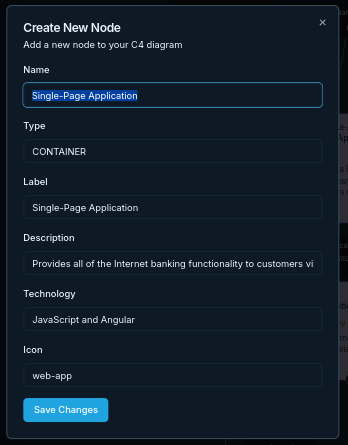Collaborating on Architecture with Our Tool
Welcome to the guide on Collaborating on Architecture with Visual C4! This page is part of our overview of the Visual C4 tool and will help you understand how to use Visual C4 for collaborative C4 modeling and ADR management.
Key Topics
- Team Collaboration Features: Explore features that support team-based architecture modeling.
- Version Control Strategies: Learn how to manage versions of your architecture models and ADRs.
- Workflow Integration: Integrate the tool into your existing workflows for seamless collaboration.
- Best Practices for Team-Based Architecture: Follow best practices to ensure effective collaboration and documentation.
Related Content
- The Future of Architecture Modeling - Another resource in our Visual C4 tool series
Detailed Overview
Team Collaboration Features
Our tool provides features that support team-based architecture modeling, including real-time collaboration, comments, and task assignments.
Version Control Strategies
Version control is essential for managing changes to your architecture models and ADRs. Our tool supports version control to ensure that you can track and manage changes effectively.
Workflow Integration
Integrate the tool into your existing workflows to ensure seamless collaboration. Our tool supports integration with popular project management and version control systems.
Best Practices for Team-Based Architecture
Follow best practices to ensure effective collaboration and documentation. These include regular reviews, clear communication, and consistent documentation practices.
Conclusion
Collaborating on architecture with our opensource tool provides a powerful way to manage and document your software architecture. By leveraging team collaboration features, version control strategies, and workflow integration, you can ensure that your team is always on the same page.
Getting Started with Team Architecture
Ready to implement collaborative architecture modeling? Start with these foundational guides:
- C4 Model Tutorial - Master the basics of C4 modeling before diving into team collaboration
- C4 Context Diagram Guide - Learn to create clear system boundaries that your entire team can understand
- C4 Model Examples - Study real-world patterns that work well in team environments
Enhance Your Workflow
Connect team-based architecture work with broader documentation practices:
- Architecture Decision Records - Document team decisions alongside your collaborative C4 models